In this post, we will be listing the top 11 SQL Server keyboard shortcuts you must know. Before that let’s have a bit of information about SQL Server. SQL Server is a relational database management system (RDBMS) developed by Microsoft.
Topics Covered
Introduction
As a Database Server, it is a software product with the primary function of storing and retrieving data as requested by other software applications, which may run either on the same computer or on another computer across a network.
Many developers are familiar with using some of the below-listed shortcuts for SQL Server Management Studio (SSMS). Using a keyboard is always a preferred way of working as it boosts the working speed tremendously.
Hence, we thought of sharing these shortcuts that are helpful while working with SQL Server Management Studio.
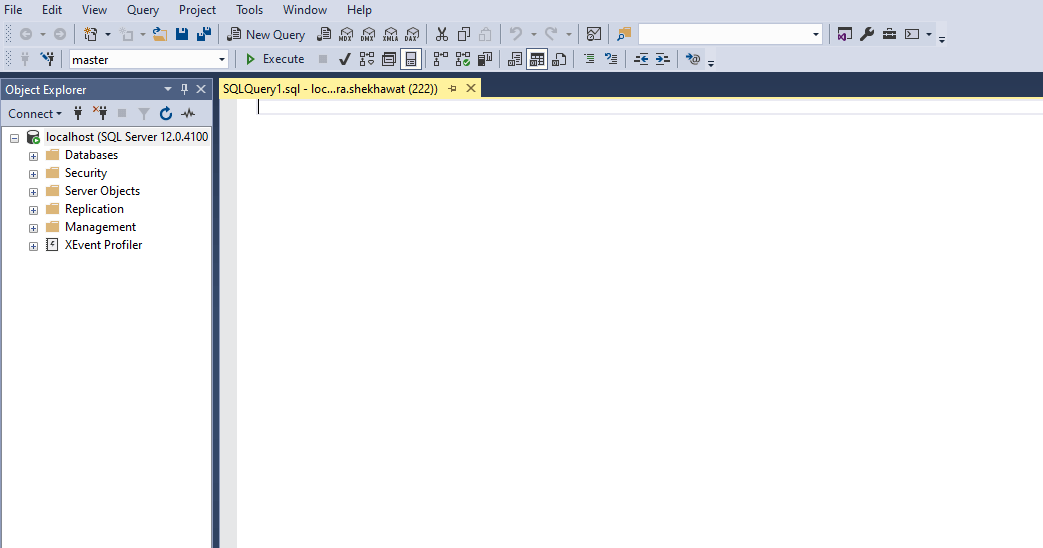
SQL Server Keyboard Shortcuts
1. New Window
CTRL + N: Open up a new query Window in SQL Server Management Studio (SSMS).
2. Comment Code
CTRL + K, CTRL + C: Comment the selected text.
CTRL + K, CTRL + U: Uncomment the selected text.
3. Go to Line
CTRL + G: Go to a specified line number in the current query window.
4. Result Pane
CTRL + R: Shows/Hides the Result Pane. Toggle the query results.
CTRL + T: Display results to Text
CTRL + D: Display results to Grid
CTRL + SHIFT + F: Display results to File
5. Change Case
CTRL + SHIFT + U: Change the selected text to UPPER CASE.
CTRL + SHIFT + L: Change the selected text to lower case.
6. IntelliSense
CTRL + SPACE, TAB: Using Ctrl + Space, suggestions would be given and using Tab, you can complete that suggestion.
7. Query Execution
F5 or ALT + X or CTRL + E: Execute all the queries written on the query window.
CTRL + F5: Parse the query to check if there are any syntax errors.
8. Execution Plan
CTRL + L: Displaying estimated query execution plan.
9. Profiler
CTRL + ALT + P: Open up SQL Server Profiler. Profiler is generally used for tracing and analyzing.
10. System SP
ALT + F1 (Select any stored procedure on query editor and press ALT + F1): It runs the sp_help system stored procedure.
CTRL + 1: In the same way, it runs the sp_who system stored procedure. It will provide you the details like who created the SP, spid, host name, on which DB the SP was created and so on.
11. Screen
SHIFT + ALT + ENTER: Toggle full screen mode.
That’s all my friends for this post. We hope you found this post useful and worth reading.
Do practice and try to work with keyboard shortcuts in order to speed up your work & being more productive.
If you want to add some more keyboard to our list of Top 11 SQL Server Shortcuts based on your experience, then please feel free to comment below.
You may also like – Top 12 Visual Studio Keyboard Shortcuts
Happy Learning!
